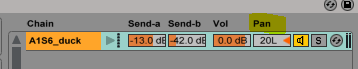Introduction
The use of sound effects in theatre is essential for creating a realistic and immersive experience for the audience. One crucial aspect of theatre sound design is spatial awareness. Spatial awareness refers to the ability to perceive and manipulate sound sources in space, creating a sense of depth and directionality. In this article, we will explore the importance of spatial awareness in theatre sound effects and provide practical tips for achieving it.
Section 1: Understanding Spatial Awareness
What is spatial awareness in theatre sound effects?
Spatial awareness refers to the ability to perceive and manipulate sound sources in space. In theatre sound design, it involves creating a sense of depth and directionality so that the audience can experience sounds as if they were coming from specific locations on stage.
Why is spatial awareness important?
Spatial awareness is essential for creating a realistic and immersive experience for the audience. It allows sound designers to place sounds in specific locations on stage, creating a sense of realism and adding dimension to the performance.
How does spatial awareness contribute to the overall theatrical experience?
When done correctly, spatial awareness can transport the audience into another world. It can create a sense of atmosphere, convey emotions, and immerse the audience in the story being told on stage. For example, if a character is walking through a forest, sounds of leaves crunching underfoot and birds chirping can be placed around the stage so that they appear to be coming from different directions. This creates an immersive experience that helps to bring the scene to life.
Section 2: Techniques for Achieving Spatial Awareness
Choosing the right speakers and amplifiers
The quality of your speakers and amplifiers plays a significant role in achieving spatial awareness in theatre sound effects. Look for speakers that can reproduce a wide range of frequencies and have a high frequency response rate. Amplifiers should be powerful enough to drive the speakers without distortion or clipping.
Positioning speakers for optimal coverage
The placement of your speakers is crucial for creating a sense of directionality in theatre sound effects. Place speakers around the stage to create an immersive soundscape that envelops the audience. Consider using front, side, and rear speakers to create a multi-dimensional soundstage.
Creating a multi-channel setup
Multi-channel setups use multiple speakers to create a 3D soundscape that surrounds the audience. This technique involves using discrete channels to place sounds at specific locations on stage. For example, you can use front left and right channels, centre channel, surround left and right channels, and overhead channels to create an immersive experience.
Using panning and EQ techniques
Panning involves placing sounds between two or more audio channels to create a sense of directionality. This technique is useful for placing sounds at specific locations on stage or creating movement effects such as sounds moving from left to right or vice versa. EQ techniques involve adjusting the frequency response of individual audio channels to achieve optimal balance across all channels.
Incorporating reverb and delay effects
Reverb and delay effects can help to simulate real-world acoustic environments such as concert halls or outdoor spaces. These effects can be used creatively to add depth and dimensionality to theatre sound effects by simulating distances between sound sources.
Section 3: Best Practices for Spatial Awareness in Theatre Sound Effects
Balancing volume levels
It is essential to balance the volume levels of all sound sources in a theatre sound design. This ensures that no single sound source overpowers another and that the audience can hear everything clearly. Use a sound level meter to measure the volume levels of each sound source and adjust them accordingly.
Monitoring sound quality throughout the performance
Sound quality can change throughout a performance due to factors such as temperature changes or microphone feedback. It is crucial to monitor the quality of the sound throughout the performance and make any necessary adjustments on-the-fly.
Testing your setup before opening night
Ensure that you test your setup thoroughly before opening night to identify any issues or potential problems. Conduct a complete run-through of all the sounds and effects to ensure that they are working correctly and that there are no technical issues.
Proper speaker placement
Proper speaker placement is essential for achieving spatial awareness in theatre sound effects. Ensure that all speakers are placed correctly, with good coverage across all areas of the theatre, including front, middle, and back of house
Using rehearsal time wisely
Use rehearsal time wisely by creating different scenarios where you can test your spatial awareness techniques. This will help you anticipate potential problems and make adjustments as necessary before opening night.
Conclusion
Achieving spatial awareness in theatre sound effects is crucial for creating an immersive experience that transports audiences into another world. By understanding the concepts involved and implementing best practices, you can take your theatrical productions to the next level.
Extra information
Classical stage positions are specific locations on the stage that have been used in theatre for centuries to create a sense of directionality and spatial awareness. These positions can be used to represent sound effects and are an excellent tool for achieving spatial awareness in theatre sound design.
There are nine classical stage positions, which include:
Here are the classical stage positions you need to represent when applying sound effects
Centre Stage
Stage Right
Stage Left
Downstage Centre
Downstage Right
Downstage Left
Upstage Centre
Upstage Right
Upstage Left
Each of these positions has its unique characteristics and can be used to represent different sound sources on stage.
For example, if you want to represent a character walking from left to right across the stage, you could use the Downstage Left and Downstage Right positions to place sound effects at different locations as the character moves across the stage.
Alternatively, if you want to create a sense of distance between two characters having a conversation on opposite sides of the stage, you could place their respective microphones at the Upstage Left and Upstage Right positions.
By using classical stage positions in your theatre sound design, you can create a sense of directionality that helps to immerse the audience in the performance.
It's important to note that while classical stage positions can be an effective tool for achieving spatial awareness in theatre sound design, it's not necessary to adhere strictly to these conventions. Sound designers should use their creativity and judgement when deciding how best to represent sound sources on stage.
In conclusion, classical stage positions are an essential tool for representing sound effects in theatre and achieving spatial awareness in theatre sound design. By utilizing these positions creatively, sound designers can create immersive experiences that transport audiences into another world.
Distance
The next point to consider is how far away the item should sound to the audience. Does it fit with what they see on stage? If the action takes place in a small room, clearly the SFX must not sound like it comes from within a cavern (comic effect excepted). Fit the reverberation to the physical space and keep all SFX consistent within that space.
Dampening high frequencies is a technique that can be used to create a sense of distance between sound sources in theatre sound design. When a person speaks, their voice generates sound waves that travel through the air and reach the audience's ears. The speed at which these waves travel and the distance they have to cover before reaching the listener's ear affects how we perceive the sound.
In general, high-frequency sounds tend to dissipate more quickly than low-frequency sounds as they encounter more air resistance along their path. This means that if you dampen high frequencies in a sound source, it can create an impression that the source is further away from the listener.
For example, if you want to create the impression of a character speaking from a distance, you could use EQ adjustments on their microphone to dampen the high frequencies in their voice. This would make their voice sound duller or muffled, simulating the effect of being further away from the listener. So when you want to push one of your SFX back into the distance, you have to dampen the high frequencies. You can do that by putting a low-pass filter on the part you want to push back. For a natural effect, try a gentle slope (like 12 dB/octave, which is a 2-pole filter). Try setting it at a frequency somewhere in the range of 3000 - 15,000 Hz, depending on the SFX and how far you want to push it back.
Similarly, if you want to create an echo effect, you could use reverb or delay effects with dampened high frequencies. The reverb or delay will simulate reflections off surfaces as if they were further away and dampening high frequencies will make it seem like it's bouncing off surfaces.
It should be noted that while this technique can be useful for creating spatial awareness in theatre sound design, it should be used carefully and selectively. Overuse of this technique can result in muddled or unclear audio quality and may detract from the overall experience for listeners.
In conclusion, dampening high frequencies can be an effective technique for creating spatial awareness in theatre sound design by simulating distance between sound sources. Sound designers should use this technique selectively and creatively to achieve optimal results without compromising audio quality.
Using Ableton drum rack
Using Ableton Drum Rack to trigger sound effects using a MIDI trigger in a theatre situation is a popular approach that provides flexibility, precision, and control over the sound design. Here's how it works:
Ableton Drum Rack is a virtual instrument within the Ableton Live software that allows you to create drum kits by arranging samples across multiple MIDI notes. In theatre sound design, this functionality can be used to assign sound effects to specific MIDI notes, which can then be triggered using a MIDI controller.
The first step in using Ableton Drum Rack for theatre sound design is to select or create a drum kit that will serve as the basis for your sound effects. This could be an existing kit within Ableton Live or a custom kit that you have created by importing your own samples.
Using the Ableton Drum Rack to trigger (sound effects) SFX from a midi trigger, such as a keyboard, you also need to consider the pan position of each SFX as shown above.
The pan should represent where the audience expects the SFX to come from. In our example if a duck is seen upstage right, the pan position should be set as shown.
Once you have your drum kit set up, you can assign individual sound effects to specific MIDI notes within the Drum Rack. For example, you might assign a gunshot sound effect to MIDI note C1 and an explosion effect to MIDI note D1.
To trigger these sounds during a performance, you would need to use a MIDI controller that is connected to your computer running Ableton Live. This could be any type of controller that sends MIDI messages such as a keyboard or drum pad controller.
During the performance, when you need to trigger a particular sound effect, you would simply press the corresponding button or pad on your MIDI controller. This would send a MIDI message to Ableton Live, which would trigger the corresponding sample within your Drum Rack.
One of the advantages of using Ableton Drum Rack for theatre sound design is its flexibility and precision. With Drum Rack, you can adjust parameters such as volume and panning for each individual sample and even apply effects such as reverb or delay in real-time.
Applying Reverb and Delay
If you want to push a SFX backwards, do all of above stuff in this article, and then send that drum to an aux/send track with a reverb effect on it. There are lots of different kinds of reverbs, and there’s more than one way you could use reverb to push your SFX back, but a hall reverb is a good place to start for creating a sense of depth.
You can add sends to your drum rack by clicking the 'R' icon to show/hide your Drum Rack return chains.
Clicking the 'S' icon will show/hide the send level amounts for each SFX in your Drum Rack
Additionally, because each sample is assigned its own specific MIDI note, it's easy to quickly locate and trigger the desired effect without having to search through complex audio files or folders.
In conclusion, using Ableton Drum Rack to trigger sound effects using a MIDI trigger in a theatre situation can provide a powerful and flexible tool for sound designers. By assigning individual sound effects to specific MIDI notes within the Drum Rack, you can quickly and accurately trigger the desired effect during a performance, providing an immersive and engaging experience for the audience.