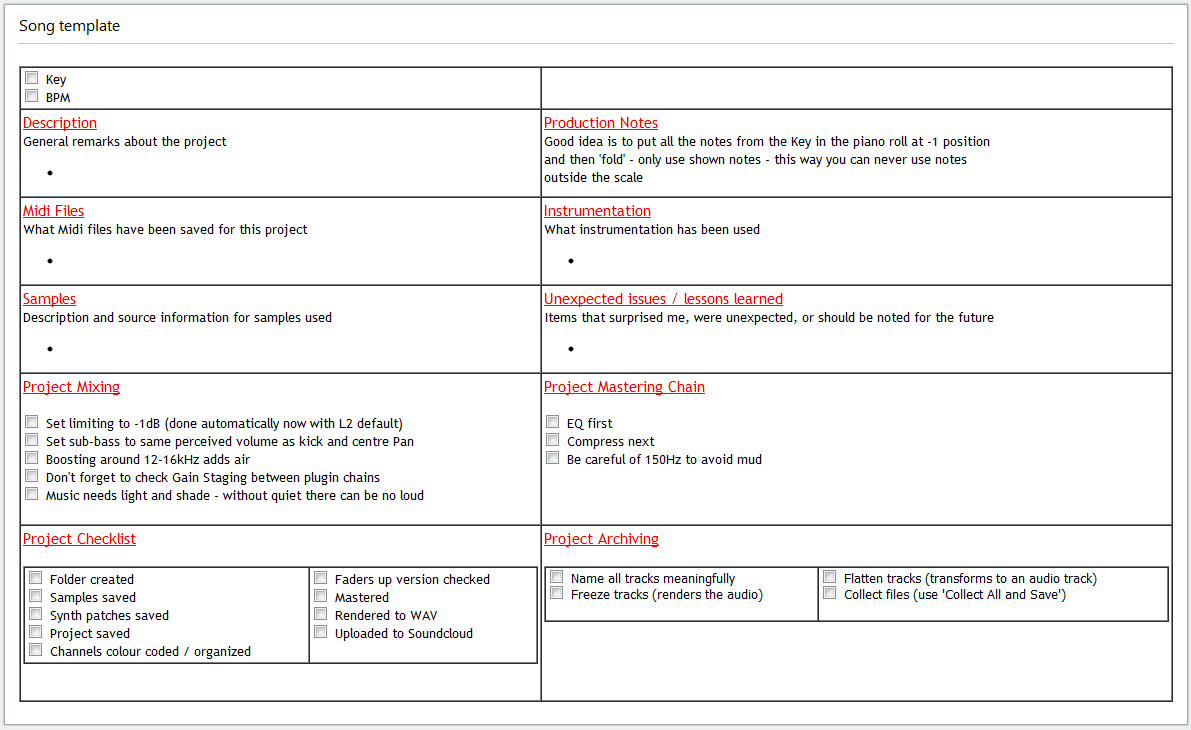Working alone in your studio, unaware of what is happening in the outside world, and then being shocked when you suddenly notice it is three-o-clock in the morning. These events will be very familiar to many of you and like me you will have tried many methods to streamline your workflow. There are many articles which ask about your motivation, inspiration, drive to succeed. Do you practice your art in the right way, using the appropriate tools, during the most optimal hours of the day?
Heck, no, I don’t. My work methods leave much to be desired. So I always try to take steps to improve the situation.
OK, you probably created a template in your DAW so that when you begin a new song you are up-and-ready to go straight away – like entering a studio with all your favourite instruments around you, switched on, and ready to go. However, that may not be enough.
What I realised is that every new piece I worked on proceeded in a hap-hazard, disorganised way – I wanted to do better and at the same time try to learn from my experiences (both good and bad). To do this I created a music composition template where I could record all aspects of the song I was currently working on and keep notes of which parts gave me trouble and which parts delighted me (it could happen).
I searched around for an appropriate and simple way to control and use this template. I tried MS Word, One-Note and a host of other software tools found on-line. Finally I have settled on a method which seems quite simple. In my Evernote account I created a note with a tag called ‘song check-list template’ and every time I start a new piece I copy this template to a new note and add a tag called ‘song checklist’. This way I have a check-list for every piece I work on which can be sent by email or printed or just sits there. The beauty is that it can be found easily because the notes are saved in a separate Notebook called ‘Song project information’. Of course the notes can be searched using Evernote’s powerful search function.
Here is my template. I hope it helps you and would welcome feedback on any method you use.
I am not a true artist. I am sorry.
Composition templates
Song Composition Template